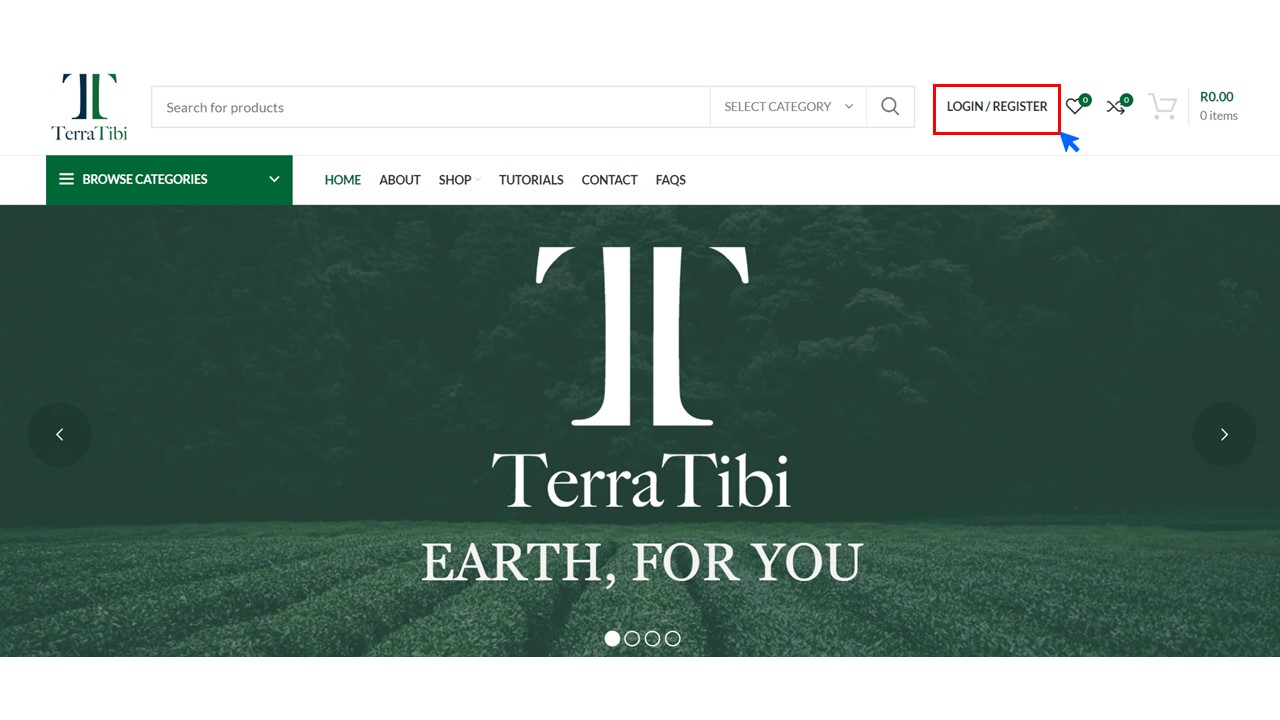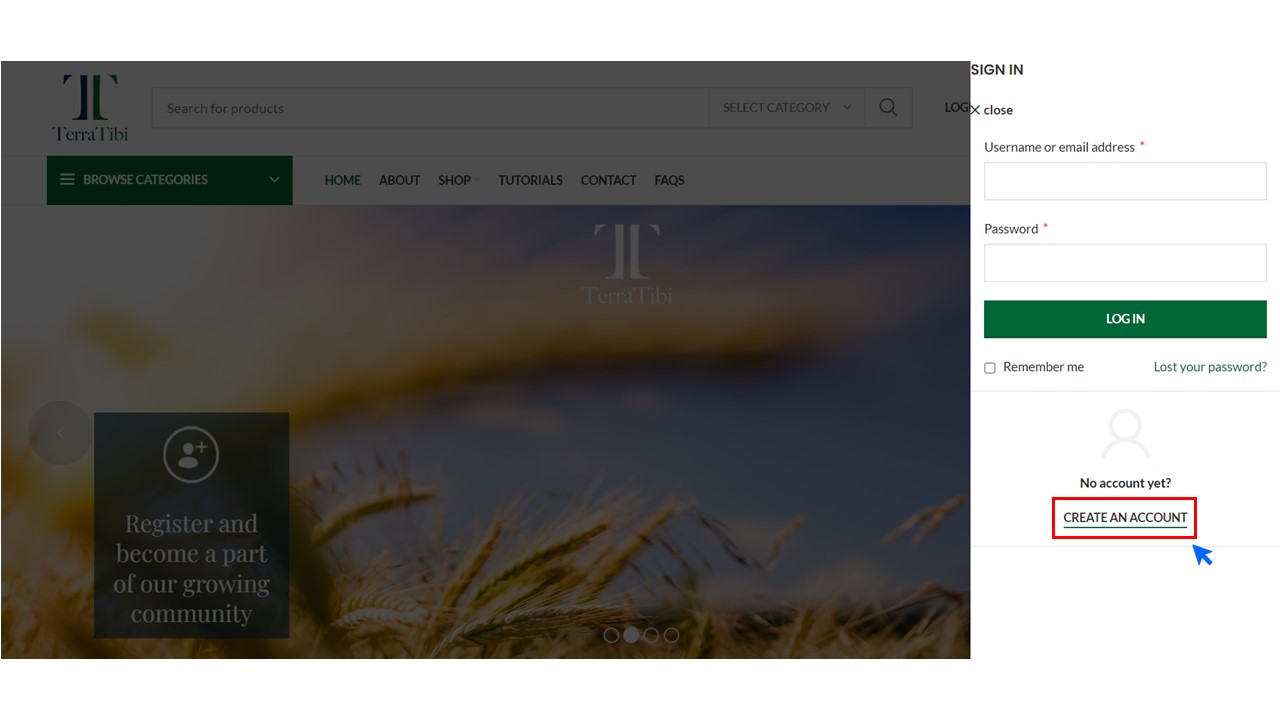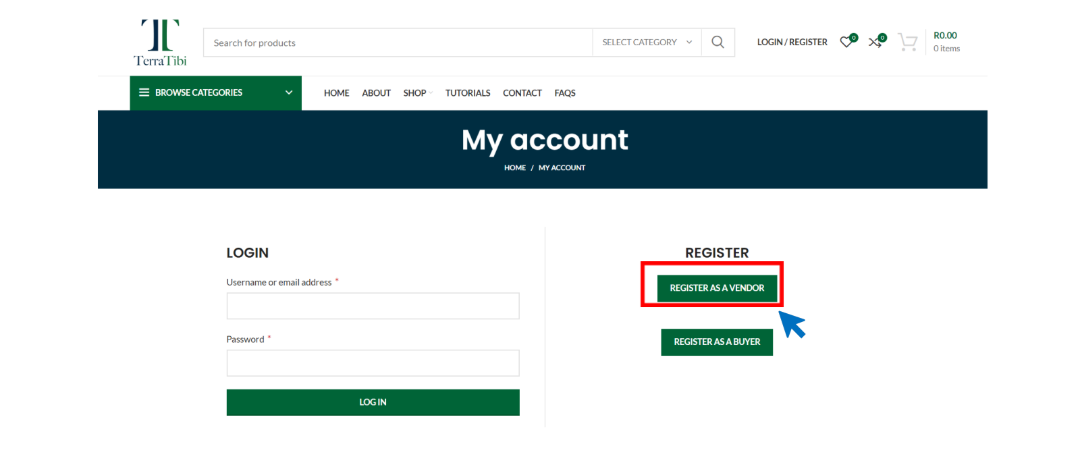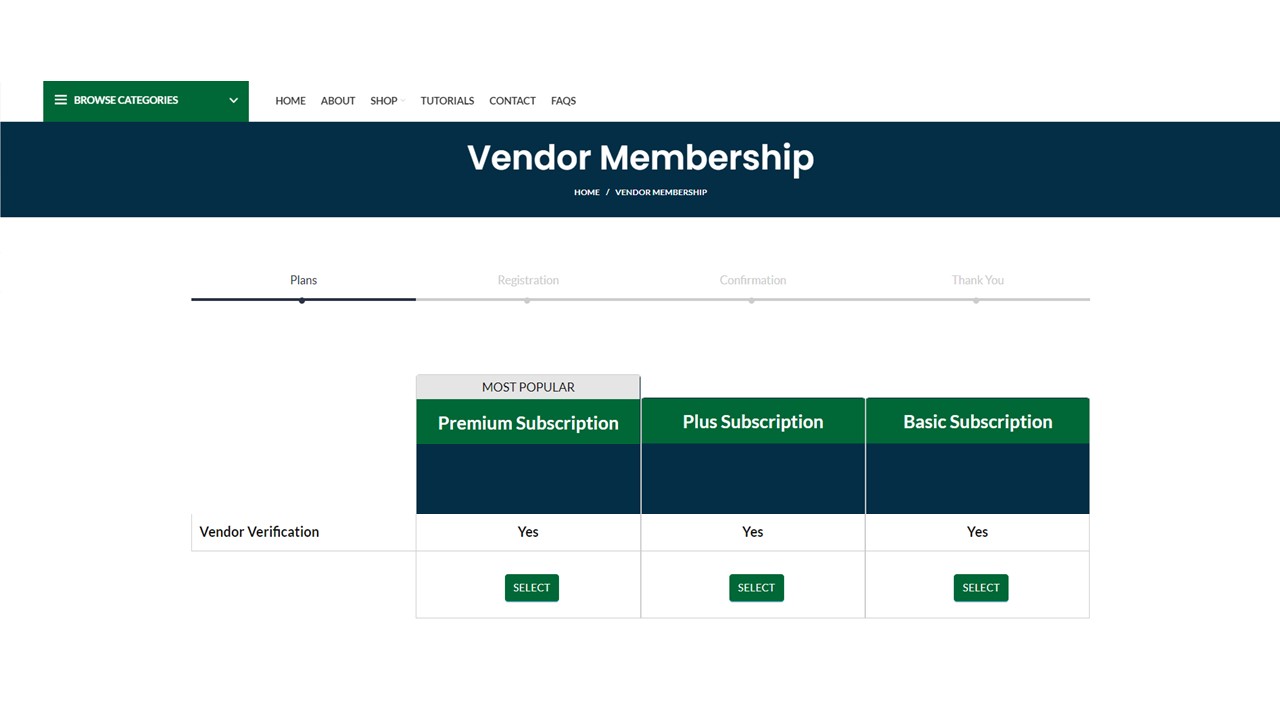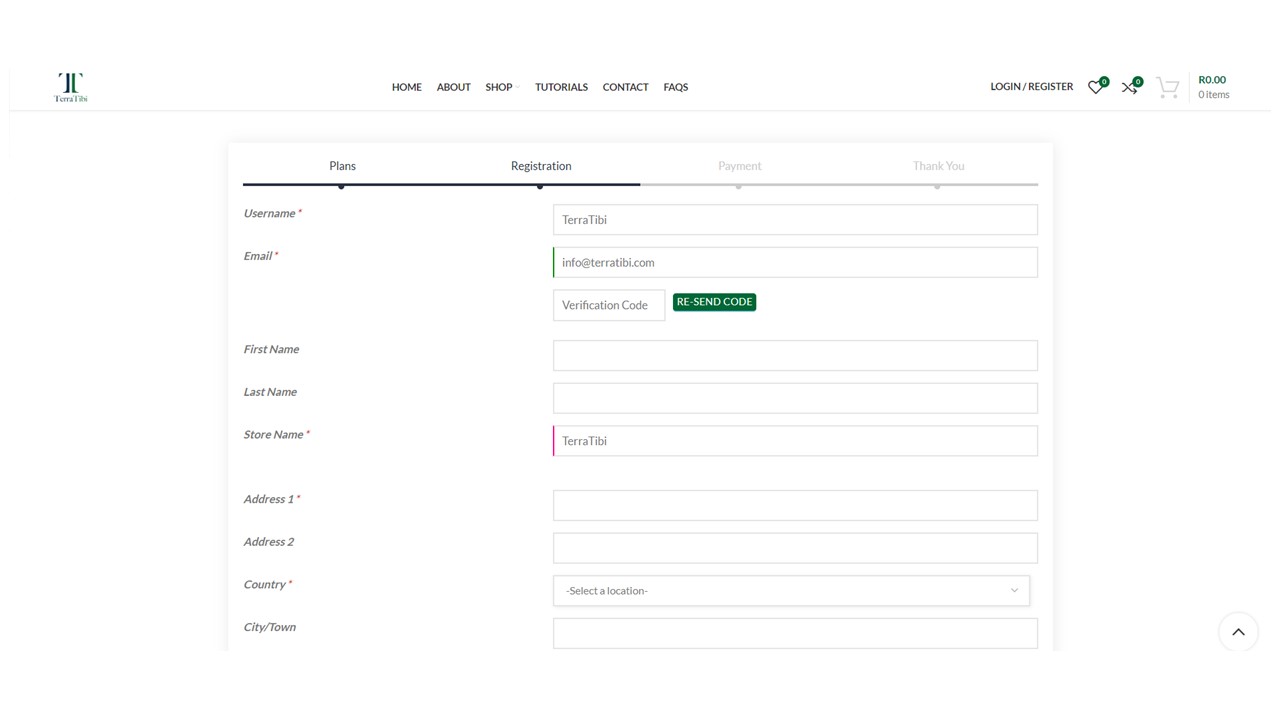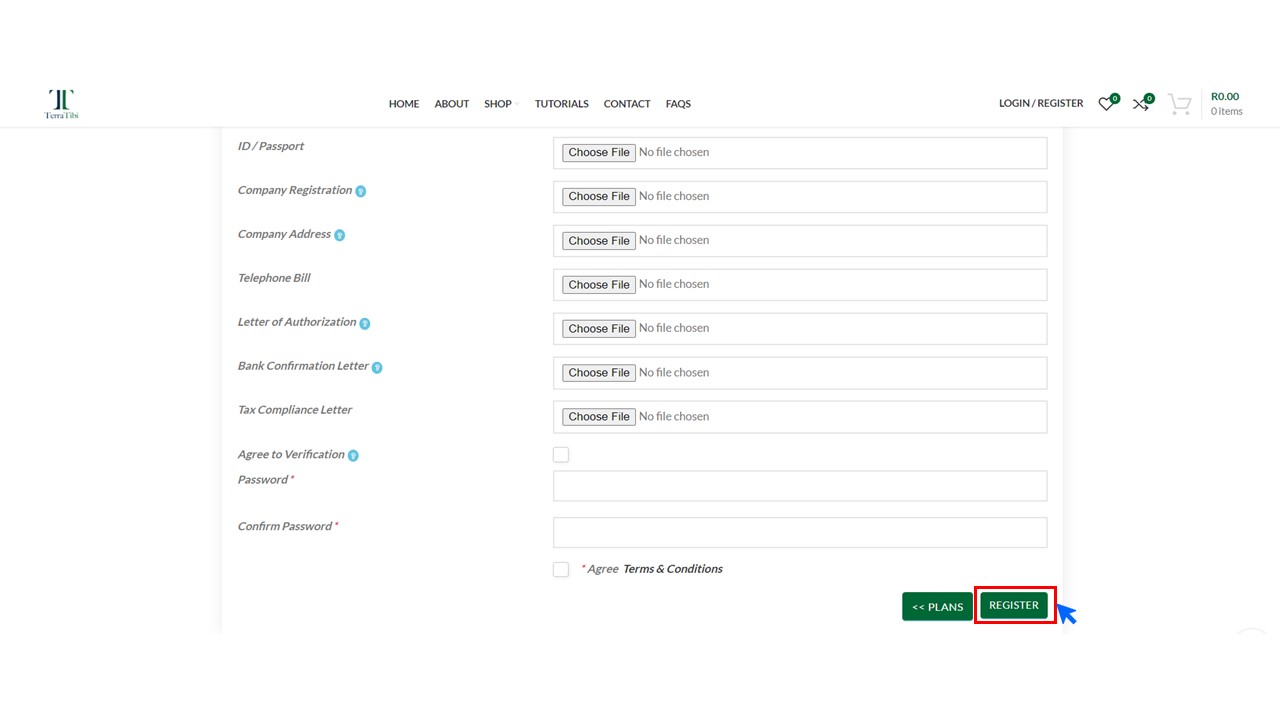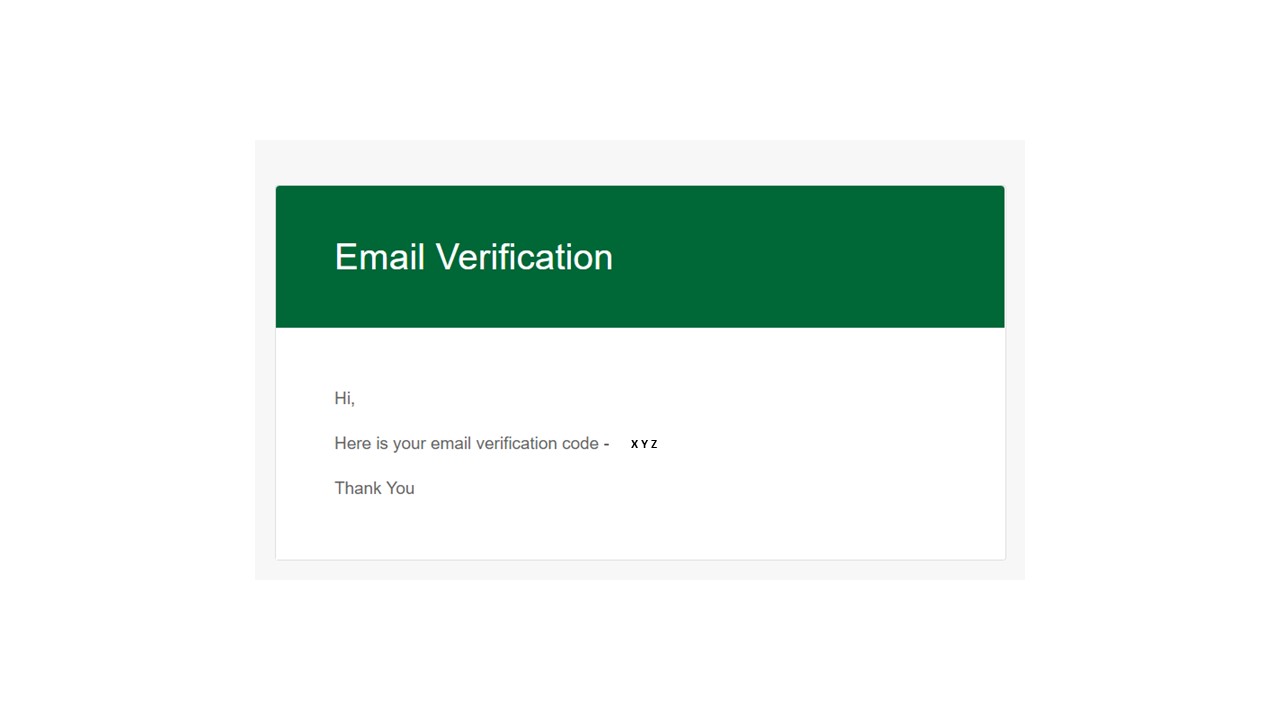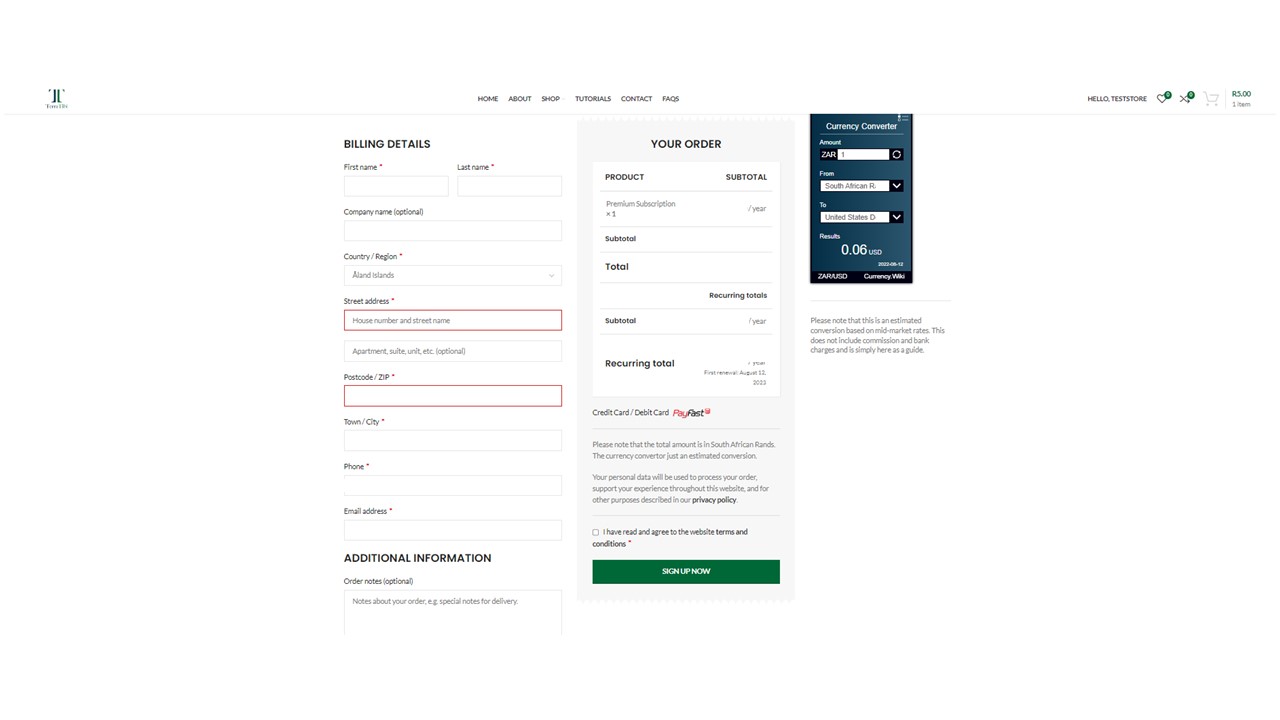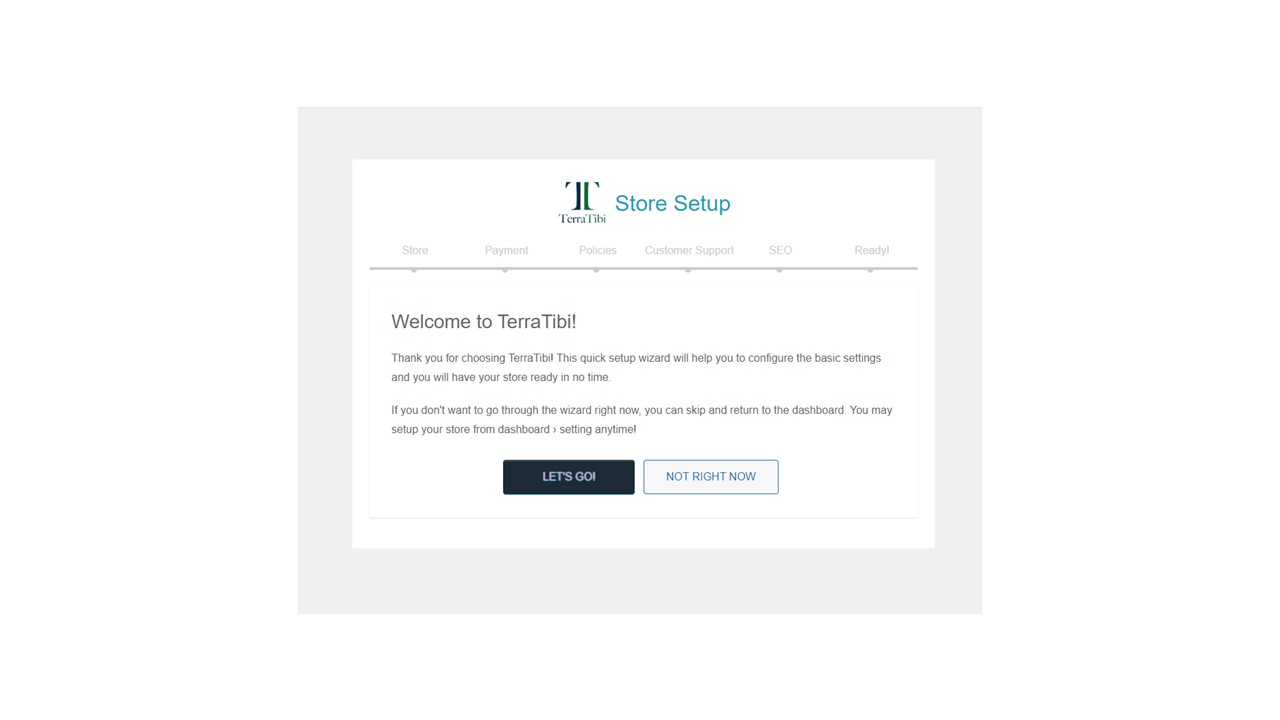Welcome to TerraTibi, an agricultural marketplace. This tutorial will show you how to register as a Vendor.
STEP 1: Click on “Login / Register”
STEP 2: Click on “Create an account”
STEP 3: Click on “Register as a vendor”
STEP 4: Select a membership plan
STEP 5: Fill out the registration form. Please make sure to fill in the correct email address. You will be sent a verification code to enter on the form before submission.
STEP 6: Upload all the documents required, read the Terms & conditions and Privacy Policy.
Click “Register”
STEP 7: Check your email and add the verification code into the registration form
STEP 8: Make payment and fill in your billing details. Please note that all payments are made in South African Rands. We have a currency convertor on the site for your convenience.
Please note – these are just estimates and are mid-market rates.
STEP 9: Once you have made payment, TerraTibi will take some time to verify your details. Once you have been verified, you will receive an email with a link to your seller dashboard as well as an ‘Vendor Guide’ and ‘Buyer Guide’ to assist you in your TerraTibi journey. Once registered as a Vendor, a Buyer account will be linked automatically.