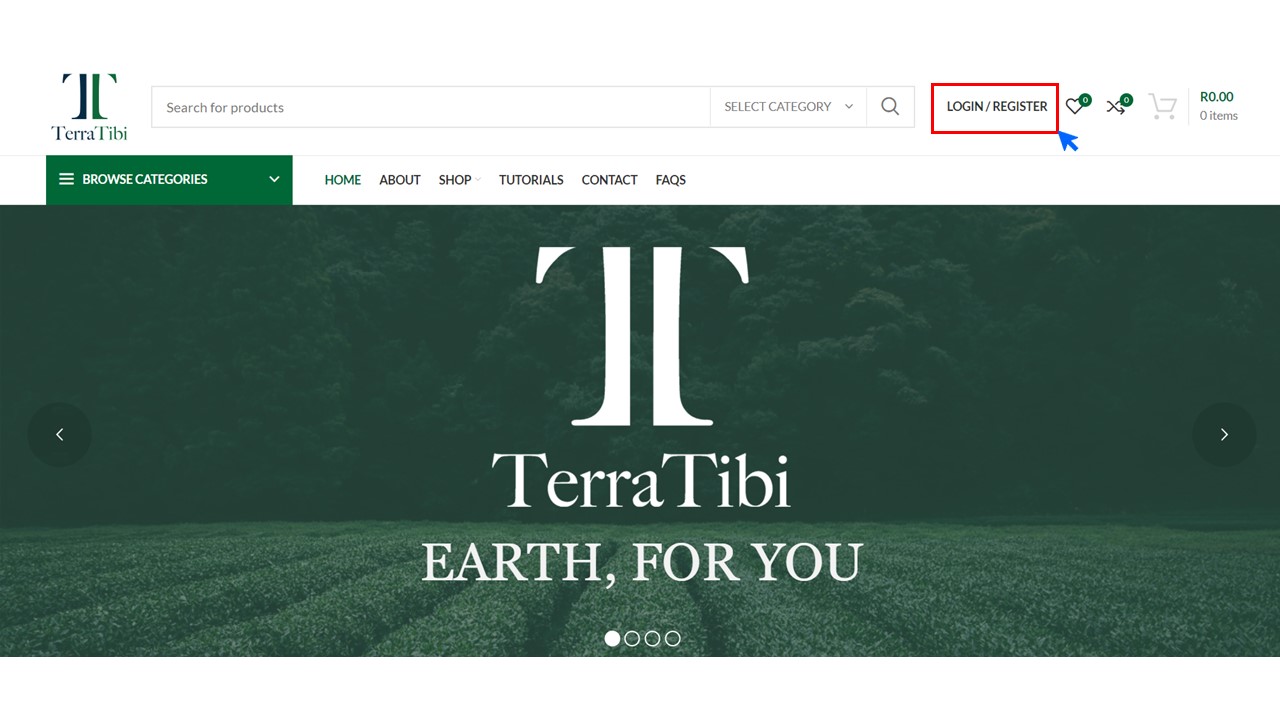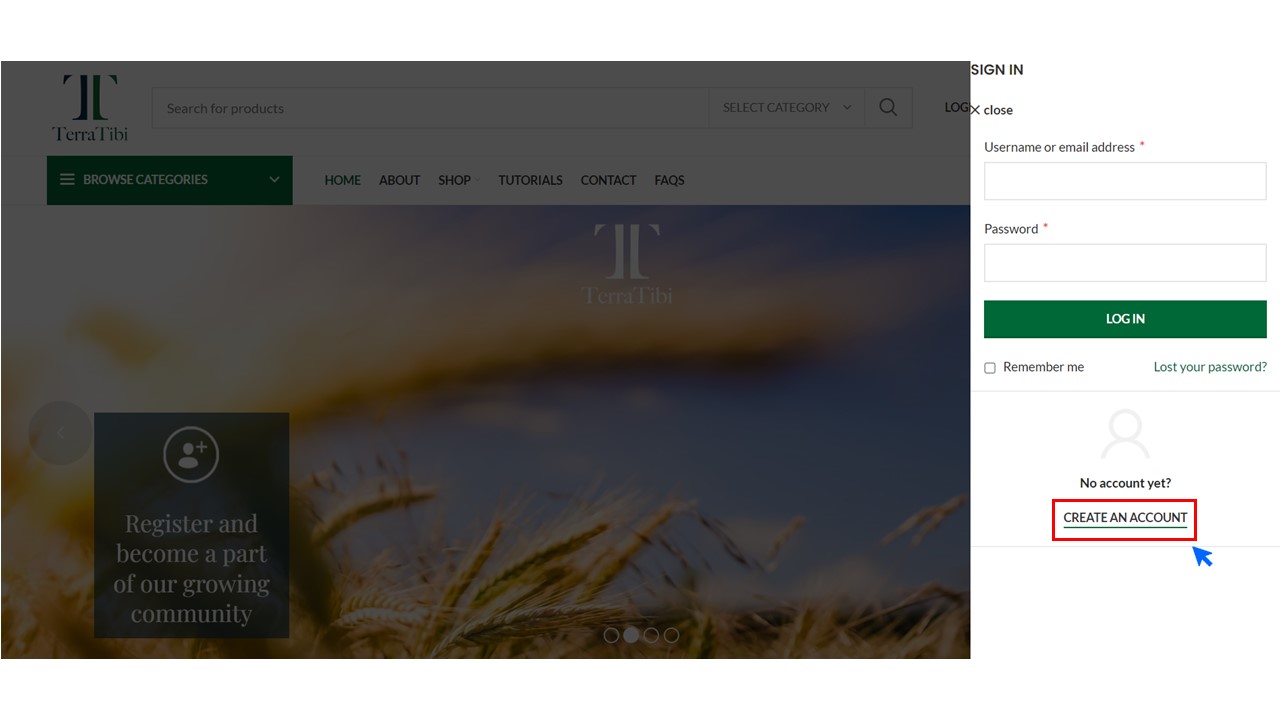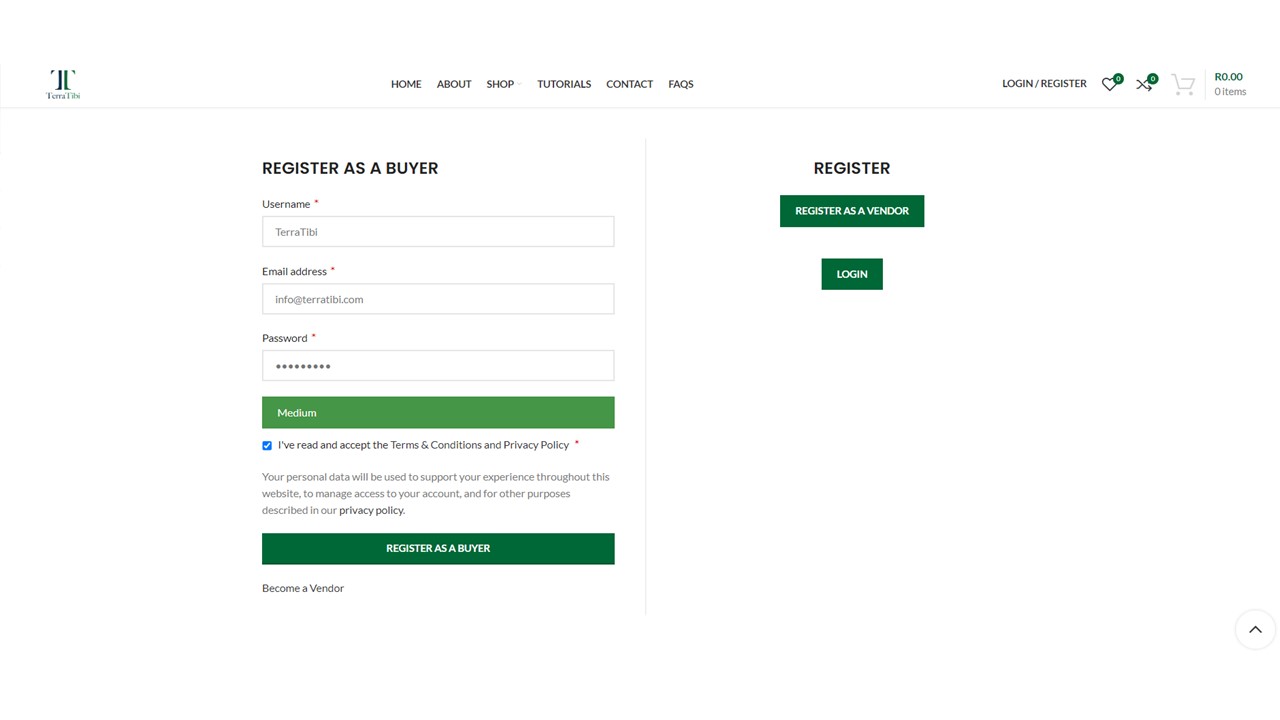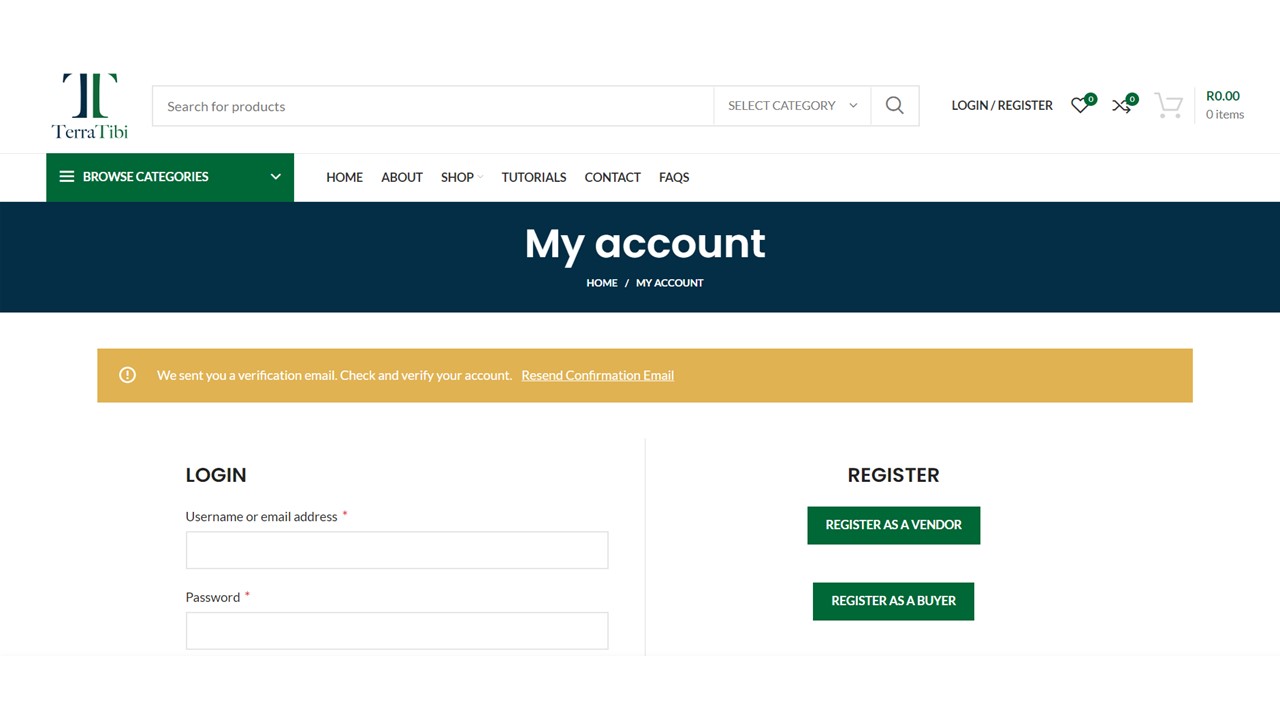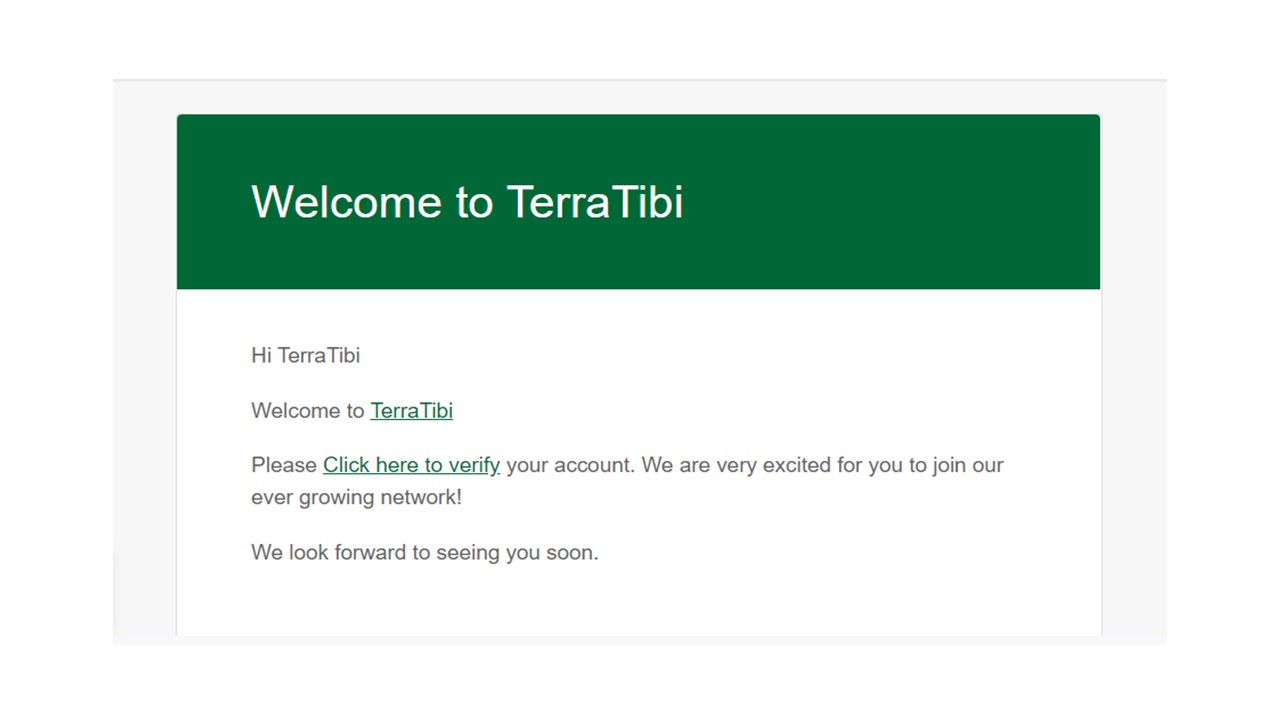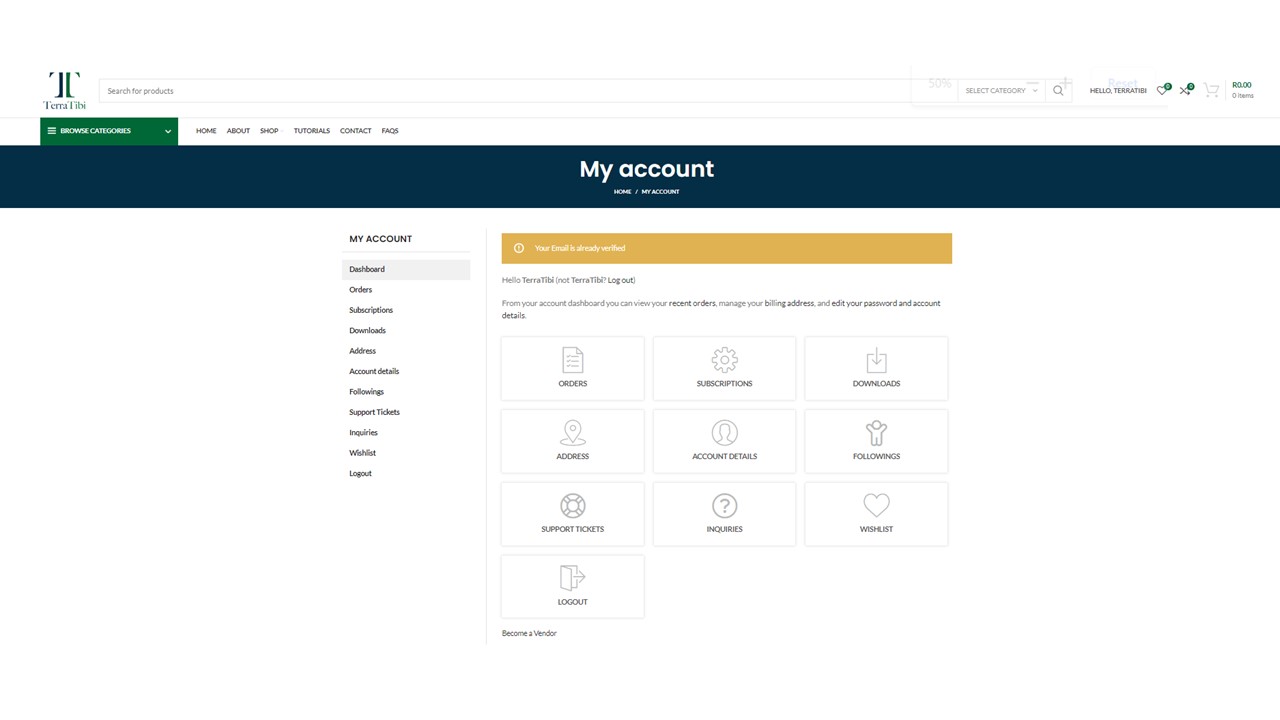Welcome to TerraTibi, an agricultural marketplace. This tutorial will show you how to register as a Buyer.
STEP 1: Click on “Login / Register”
STEP 2: Click on “Create an account”
STEP 3: Click on “Register as a buyer”
STEP 4: Create a username and password and fill out the registration fields. Be sure to read and understand the Terms & Conditions and Privacy Policy.
STEP 5: Once you have registered, please check your email inbox for a verification link
STEP 6: Once you receive the email, click on the link to verify your email address and activate your TerraTibi account
STEP 7: Once you have clicked on the link, you will have access to your buyer dashboard and start making purchases